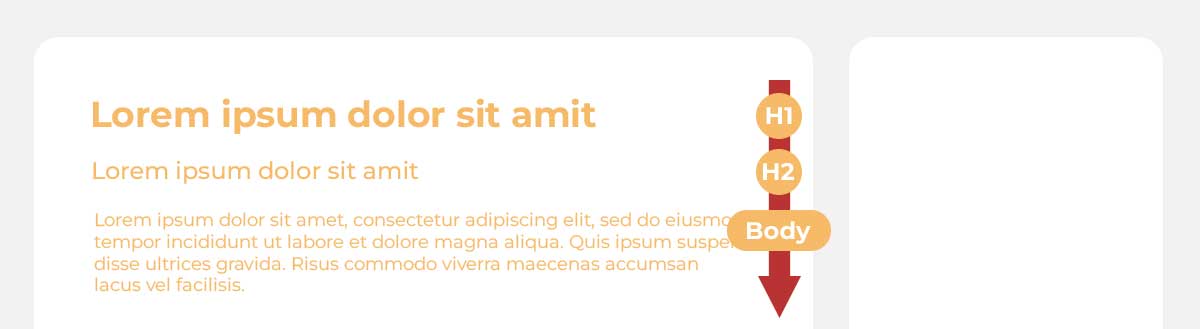Typography is the backbone of all great design. But selecting the right fonts is only half the battle; the real magic happens when you pair them effectively. Bad font pairing is a surefire way to make your design look unprofessional, while great pairing is the secret weapon for establishing Visual Hierarchy and guiding your reader’s eye.
This guide will break down the essential rules of font pairing, ensuring your designs are clear, communicative, and compelling.
What is Visual Hierarchy (and Why Fonts Matter)
Visual Hierarchy is the principle of arranging elements to show their order of importance. It dictates what the reader sees first, second, and third.
In typography, hierarchy is established by creating contrast. If all your text looks the same, the reader has no idea where to start or what to focus on.
The Three Levels of Text in Design:
- Primary Level: Headlines (H1/H2). The biggest, boldest text. Its job is to grab attention and communicate the core message immediately.
- Secondary Level: Subheadings and CTAs (Call-to-Action). These break up long blocks of text and guide the reader to the next action.
- Tertiary Level: Body Text. The main content. Its job is pure readability and legibility.
The Golden Rule of Pairing: Contrast is Key!
The most common mistake beginners make is pairing two fonts that are too similar (e.g., two heavy sans-serifs). This just looks like a mistake.
The most effective pairing strategy relies on Maximum Contrast in one of the following two ways:
Method 1: The Classic Contrast (Serif + Sans-Serif)

This is the timeless, most reliable pairing strategy because the difference in style is immediately noticeable.
- Serif Fonts (like Times New Roman or Georgia) have small “feet” or strokes at the end of the letterforms. They convey tradition, authority, and professionalism. They are often excellent for large blocks of body text in print due to their high legibility.
- Sans-Serif Fonts (like Helvetica or Roboto) lack those feet. They convey modernity, cleanliness, and neutrality. They are often preferred for headings and digital body text for their clean appearance on screens.
| Pairing Example | Purpose/Effect |
| Serif Headline / Sans-Serif Body | Traditional, authoritative headline with a clean, modern block of text. (e.g., Vogue magazine style). |
| Sans-Serif Headline / Serif Body | Modern, bold headline with a comfortable, readable body copy. (e.g., modern digital journalism). |
Method 2: The Same Family, Different Weights

This is the safest way to ensure harmony because you are only using one typeface. You establish hierarchy purely through size and weight.
- Use the Bold/Heavy weight for headlines.
- Use the Regular/Light weight for body text.
Example: Using Montserrat Bold for an H1 and Montserrat Light for the body text. This achieves maximum congruence (consistency) while still providing clear contrast in size and weight.
3 Fatal Font Pairing Mistakes to Avoid
1. The Congruence Trap (Too Similar)
As mentioned, pairing two very similar-looking Sans-Serif fonts (like Arial and Roboto) provides no hierarchy and makes your design look unrefined. Tip: If you can’t immediately tell the two fonts apart, choose a different one.
2. The Overkill Trap (Too Many Fonts)
Never use more than three font families in a single design, and even three should be rare. Most professional designs rely on only two fonts (or even one font family with varying weights). Too many fonts introduce visual chaos and break user trust.
3. The Mood Mismatch
Ensure the mood of your paired fonts aligns with the brand’s message.
- Don’t pair an ornate, overly decorative Script font with a serious, technical Monospace font.
- If your brand is playful, use rounded, approachable fonts. If your brand is high-end luxury, use elegant, high-contrast Serif fonts.
The Pro Tip: The Super-Pairing with Display Fonts
Once you’ve mastered the Serif/Sans-Serif combination, you can introduce a Display Font (sometimes called a Decorative or Script font) for a third font.
- Role of the Display Font: To inject personality, emotion, or brand style (e.g., for a single logo or a campaign headline).
- Usage Rule: Use the Display Font sparingly for one element only (like the main H1) and never for long blocks of text.
By mastering contrast through style, size, and weight, you stop simply using typography and start designing with it. Now go forth and make your text communicate with clarity!