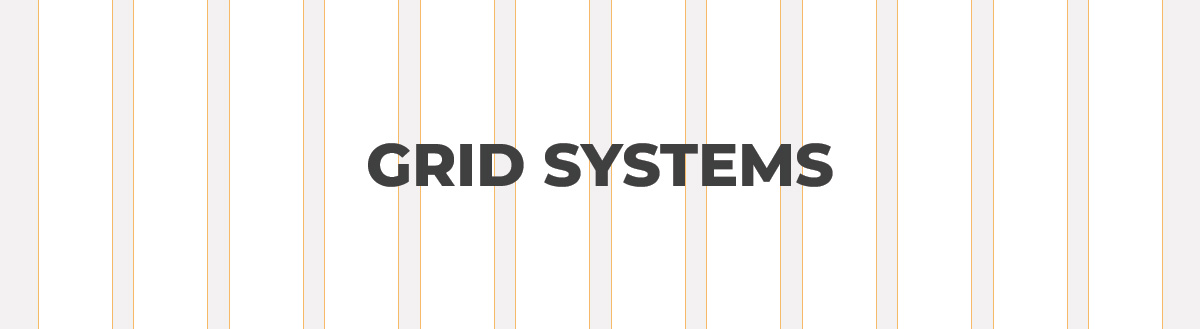Have you ever looked at a perfectly balanced website or magazine spread and wondered how the designer made everything look so harmonious? The answer isn’t magic, it’s grids.
Grid systems are the invisible framework that brings structure, order, and professionalism to your work. They are the designer’s secret weapon against clutter, ensuring consistency and making your content easy to digest. If you’re tired of elements floating aimlessly on your pages, it’s time to master the grid.
1. What is a Grid System?
At its heart, a grid system is a set of intersecting vertical and horizontal lines used to structure content. Think of it as the foundation of a building; you don’t see it in the final structure, but without it, everything collapses.
The Anatomy of a Grid
A basic grid consists of three main components:
- Columns: The vertical blocks that your content sits within. Most modern web design uses a 12-column grid because the number 12 is easily divisible by 2, 3, 4, and 6, offering maximum layout flexibility.
- Gutters: The space between the columns. This crucial negative space keeps columns of text from running into each other, improving readability.
- Margins: The space surrounding the outside of the layout. Margins act as a frame, defining the content area and providing resting space around the edges.
2. The Power of the 12-Column Grid
For web and UI design, the 12-column grid is king. Its versatility allows you to create countless responsive layouts:
| Column Split | Use Case | Example |
| 12-Column | Full width banners, main header image. | [------------] |
| 6 & 6 | Two equal-width sections (e.g., image and text). | [------][------] |
| 4, 4, & 4 | Three equal-width cards or feature blocks. | [----][----][----] |
| 8 & 4 | A two-thirds content area and a one-third sidebar. | [--------][----] |
How it Works: When designing a responsive site, you don’t redesign the layout for every screen size. You just tell the grid how many columns each element should occupy at different breakpoints. For example, a three-card layout (4-4-4 on desktop) might stack vertically (12-12-12) on mobile.
3. Beyond Columns: The Baseline Grid (Typography’s Best Friend)
While column grids handle horizontal alignment, the Baseline Grid handles vertical alignment and is essential for clean typography in longer documents and magazines.
What is it?
The baseline grid is a series of uniformly spaced horizontal lines that ensure that the baseline of text (the imaginary line on which text sits) aligns perfectly across columns and different text blocks.
The Benefits:
- Avoids Text Drift: Prevents lines of text from floating randomly, especially when you have text running side-by-side in multiple columns.
- Guarantees Consistency: Gives the whole page a stable, rhythmic flow, which is crucial for legibility and aesthetic appeal.
Pro Tip: Your baseline grid interval should typically match the line-height you set for your body copy. If your body text has a line-height of 24px, your baseline grid should be set to 24px.
4. Why Grids Make You a Better Designer
Using a grid isn’t about restriction; it’s about efficiency and intentionality.
A. Consistency and Predictability
When users see consistent spacing and alignment, they perceive the website or document as being reliable and professional. Predictable layouts reduce cognitive load; the user doesn’t have to figure out where to look next.
B. Scalability and Collaboration
Grids turn subjective design into objective structure. When working in a team, if everyone knows that spacing must be a multiple of 8px (the popular 8-Point Grid System), handoff between designers and developers becomes seamless and logical.
C. Design Faster
Starting with a pre-defined grid in tools like Figma, Sketch, or Adobe XD eliminates decision fatigue. You stop guessing on padding and margin sizes and instead focus on the quality of your content, not the placement of your boxes.
Getting Started: A Simple Grid System Checklist
Ready to implement the grid in your next project?
- Choose Your Unit: Decide on a base spacing unit (the 8-Point Grid is highly recommended, meaning all padding, margins, and component sizes are multiples of 8: 8, 16, 24, 32, etc.).
- Define Your Columns: Set up a 12-column grid in your design software.
- Set Gutters: Keep gutters generous but consistent (e.g.,
24pxfor desktop). - Align to the Baseline: Set your body text’s line-height and apply that same rhythm to the horizontal flow of your document.
- Break the Grid (Sparingly): Once you master the grid, you can break it intentionally to draw attention to specific elements. A little purposeful chaos can emphasize a CTA or image, but only if the foundation is solid.
The grid system is your silent partner. It gives you the freedom to be creative, knowing that a strong, invisible structure is always holding your design together. Stop guessing and start structuring!