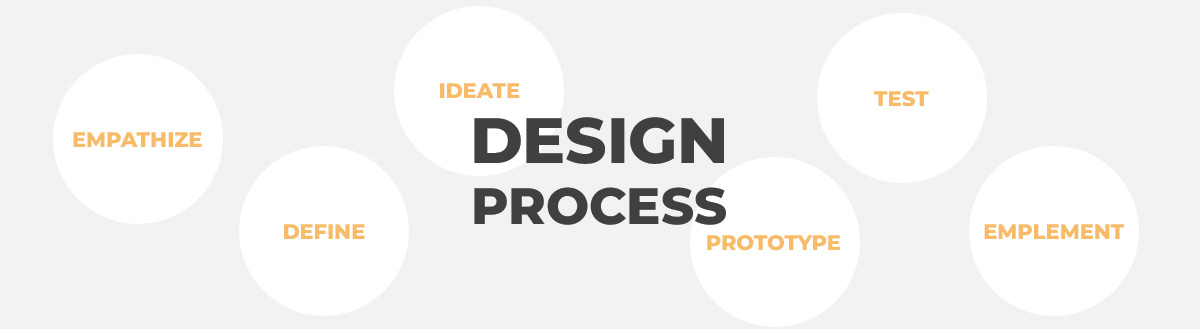Graphic design isn’t just about making pretty pictures; it’s about strategic problem-solving. Every successful project, from a world-class logo to a simple social media ad, follows a disciplined, step-by-step framework. This process is what transforms a vague idea into a measurable, targeted, and visually stunning solution.
If you want to move beyond hoping for a good design to confidently creating one, you need a repeatable system. Here are the six essential stages of the graphic design process.
Stage 1: Define & Discover (The Creative Brief)
Every masterpiece begins not with a sketch, but with a question. This initial phase is all about gathering information and ensuring complete alignment between the designer and the client/stakeholders.
The Goal: Clearly define the problem, the audience, and the desired outcome.
| Key Activity | Focus Questions |
| Review/Build the Creative Brief | What specific problem are we solving? (e.g., “Our website traffic is high, but conversions are low.”) |
| Identify the Audience | Who, exactly, are we trying to reach? What are their pain points, and how do they currently view the brand? |
| Establish Objectives & Deliverables | What is the single most important action the audience should take after seeing the design? What specific files (formats, sizes) are required? |
| Set Boundaries | What are the budget, timeline, and non-negotiable brand guidelines? |
Designer’s Pro Tip:
View the brief as your North Star. If a design idea or requested revision later conflicts with the brief, use the brief as an objective anchor to guide the project back on track.
Stage 2: Research & Inspiration (Market & Mood)
Once you know what you’re creating and why, you need to understand the visual landscape. This stage is about immersion and gathering the ingredients for your creative recipe.
The Goal: Understand the competitive environment and establish a cohesive visual direction.
| Key Activity | Focus |
| Competitor Analysis | What are direct competitors doing successfully? How can your design stand out and differentiate the client? (Look for visual clichés to avoid.) |
| Audience Research | What kind of visuals, colors, and design trends does the target audience already respond to? |
| Mood Boarding | Collect inspiration colors, typography, textures, and photography styles that reflect the desired tone (e.g., “trustworthy & modern” or “playful & energetic”). This is a visual blueprint, not a final design. |
Designer’s Pro Tip:
Don’t just collect designs you like. Collect designs that are effective at communicating the required message, even if they aren’t your personal style.
Stage 3: Ideate & Conceptualize (Sketching & Wireframing)
This is the messy, exploratory phase where you translate abstract ideas into tangible concepts. The focus here is on quantity and rapid exploration, not polish.
The Goal: Explore multiple solutions quickly before committing to digital design.
| Key Activity | Focus |
| Thumbnail Sketching | Rapidly draw 20-50 small, simple layouts or logo ideas with a pen and paper. They don’t have to be pretty; they just need to explore various compositional and hierarchical ideas. |
| Wireframing (for digital) | Create basic, functional blueprints (boxes and lines) for websites or apps. This prioritizes content and user flow over visual aesthetics. |
| Developing 2–3 Concepts | Select the strongest ideas and develop them slightly further. It’s often best practice to present a few distinct directions to the client (e.g., one safe, one moderate, one bold). |
Designer’s Pro Tip:
Don’t fear the blank page. The quickest way to overcome it is by limiting your medium (pen on paper) and focusing on the core structure before opening any design software.
Stage 4: Design & Refine (The Execution)
Only now do you move to the digital stage. This is where the chosen concept is built out with mastery of design principles.
The Goal: Develop high-fidelity assets using technical skill and design fundamentals.
| Key Activity | Focus |
| Applying Fundamentals | Master the use of Typography (establishing a hierarchy), Color Theory (using the palette from the mood board), and Layout (using white space and visual hierarchy). |
| High-Fidelity Mockups | Build out the final design using professional software (Illustrator, Photoshop, Figma, etc.), focusing on pixel-perfect execution. |
| Self-Critique | Step away from the design periodically. Check it against the original brief. Is the message clear? Does it work at different sizes? Is the tone correct? |
Designer’s Pro Tip:
Consistency is key. Use global styles, component libraries, and specific color/type guidelines to ensure the final design is easily scalable and brand-compliant.
Stage 5: Feedback & Iteration (The Client Review)
This is where the design meets the real world and often requires the most careful project management. Presenting the work and managing feedback is as crucial as the design itself.
The Goal: Gather constructive feedback, justify design decisions, and iterate efficiently.
| Key Activity | Focus |
| Presentation with Rationale | Don’t just show the design; explain it. Justify how your creative choices directly solve the business problem outlined in the brief. |
| Consolidating Feedback | Request all stakeholders submit consolidated feedback (preferably in one document) to avoid conflicting or disorganized revisions. |
| Revision Control | Make requested changes, always tracking iterations. If feedback risks derailing the project, refer back to the Stage 1 Creative Brief for grounding. |
Designer’s Pro Tip:
Set clear boundaries upfront. A contract should specify the number of revision rounds. This keeps the project on budget and prevents scope creep.
Stage 6: Finalize & Deliver (The Hand-Off)
The final stage is the administrative and technical cleanup that separates a professional designer from an amateur.
The Goal: Prepare all assets in the correct formats for immediate use.
| Key Activity | Focus |
| Final Approval | Secure written (or email) approval from the client on the final version. |
| File Preparation | Package all final assets. This includes all necessary file types (e.g., JPG, PNG, PDF, SVG), color spaces (CMYK for print, RGB for web), and different size variants. |
| Archiving | Organize the working files (source files, fonts, images) and archive the project. This ensures you can easily revisit or update the design later. |
Designer’s Pro Tip:
Always deliver assets in a well-organized folder structure with clear, descriptive file names. A smooth, professional hand-off reflects positively on your entire process.
By diligently following these six stages, you ensure that your design isn’t just a subjective piece of art but a strategic solution delivered efficiently, reliably, and successfully.