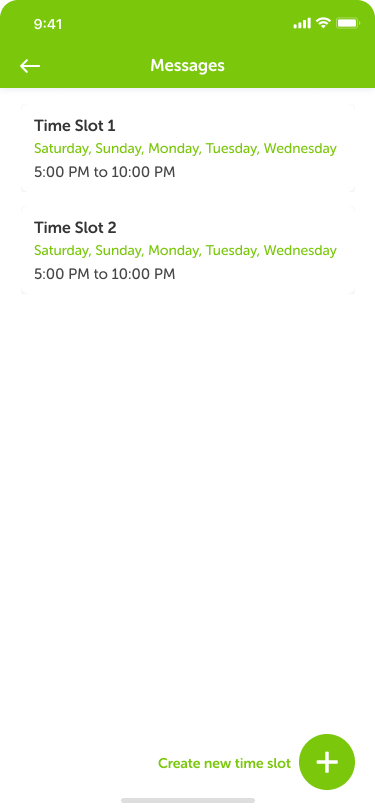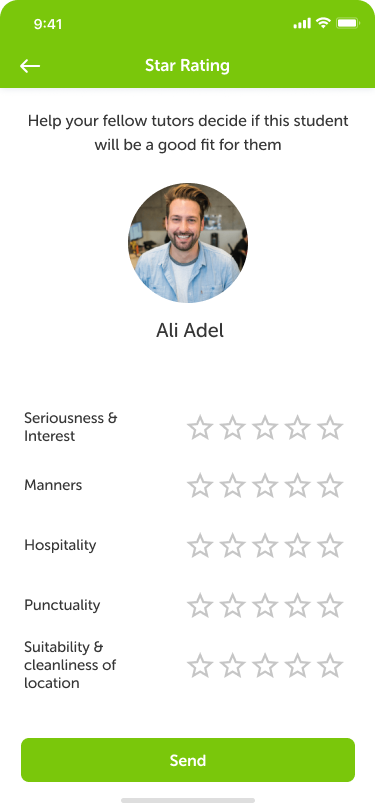3uloom

3uloom is a smart tutoring platform designed to help students find and book private lessons with qualified tutors. Whether for academic subjects, test preparation, or skill development, the app provides a seamless way to connect learners with trusted educators who offer tailored guidance
Used tools:
![]()
![]()
Role: Lead graphic designer
Responsibilities:
• User Research
• Wireframing
• Logo design
• Prototyping

UX Study: 3uloom - Smart Tutoring Platform
Project Goal: To create a seamless, intuitive, and trustworthy mobile platform that connects students with qualified tutors for private lessons.
UX Research Summary: We conducted a mixed-method study, combining qualitative interviews with students, parents, and tutors, with a quantitative survey to validate our findings. This was supplemented with a competitive analysis of existing tutoring platforms.
Phase 1: Discovery & Research Findings
1. User Personas
Based on our research, we’ve identified three primary user archetypes.
Student Persona:
“Aisha, the Stressed Student”
- Demographics: 17-year-old high school student. Tech-savvy but time-poor.
- Goals: Find a tutor who can explain complex subjects (e.g., physics) in a simple, quick, and for a reasonable price. Wants to improve her grades for university applications.
- Frustrations:
- Searching for tutors through word of mouth or unverified online forums is unreliable and time-consuming.
- Tutors’ availability doesn’t match her schedule.
- Afraid of hiring a tutor who isn’t a good fit and wasting money.
- Struggles with platforms that are clunky or have too many steps to book a lesson.
Parent Persona:
“Mr. Khaled, the Concerned Parent”
- Demographics: 45-year-old professional. Manages finances for the family.
- Goals: Find a highly qualified, trustworthy, and safe tutor for his children. Needs clear communication and transparency on progress and payments.
- Frustrations:
- Lack of transparency on tutor qualifications and background checks.
- Hidden fees or complicated payment processes.
- No easy way to track his child’s progress or communicate with the tutor.
Tutor Persona:
“Ms. Layla, the Experienced Educator”
- Demographics: 30-year-old part-time teacher or recent graduate.
- Goals: Easily find new students, manage her schedule efficiently, and get paid on time. Wants a professional platform to build her reputation and client base.
- Frustrations:
- Dealing with administrative tasks like scheduling and payment collection.
- No centralized platform to showcase her expertise, reviews, and availability.
- High commission fees from existing platforms.
2. Key Insights from Research
Trust & Safety:
Users won’t use the app without verified qualifications, background checks, and a strong review system.
Simplicity:
The process of finding and booking a tutor must be fast, with as few steps as possible.
Flexible Scheduling:
Students need to easily filter tutors by availability, while tutors need a simple way to manage their schedules.
Clear Communication:
An in-app messaging feature is essential for students and tutors to connect safely before a booking.
Transparent Pricing:
Users want to see the total cost upfront, with no hidden fees.
Phase 2: UX Design Recommendations & User Flow
Based on the research, we’ve designed a user experience that directly addresses the identified pain points.
I – Information Architecture (Sitemap)
Student/Parent View:
Home: Personalized dashboard with recent tutors, recommendations, and quick access to active bookings.
Search: The core feature. A prominent search bar with filters for subject, grade level, location (online/in-person), price, and availability.
My Bookings: A chronological view of past, current, and future lessons.
Messages: A secure, in-app chat for all communication.
Profile: Manage personal information and payment methods.
Tutor View:
Home: Dashboard with upcoming lessons, new message alerts, and payment history.
Profile: Manage subjects, qualifications, availability, and an introduction video/bio.
Bookings: View and manage all student requests and confirmed lessons.
Messages: Secure in-app chat with students/parents.
Earnings: A clear breakdown of earnings and a simple payout process.
II – Core User Flows (Walkthroughs)
User Flow 1: “Booking a Tutor (Student Perspective)”
- Search & Filter: Aisha enters “Physics” and her grade level into the search bar. She then uses filters to narrow down the results by her desired time slot (e.g., “Tuesday, 5 PM”) and price range.
- Tutor Profile View: Aisha taps on a tutor’s profile. The profile is designed to build trust. It includes:
- A professional photo and bio.
- Verified qualifications (e.g., “Bachelor’s in Physics from ABC University”).
- A rating and detailed reviews from previous students.
- A clear, highlighted “Book” button.
- A “Message” button to ask pre-booking questions.
- Booking Process: Aisha selects a time from the tutor’s availability calendar. A summary page shows the total cost, including any fees, before she confirms.
- Payment: She confirms the booking and is prompted to pay securely through a simple, one-step payment gateway. A confirmation screen and email are sent immediately.
User Flow 2: “Setting Up as a Tutor (Tutor Perspective)”
- Onboarding: Ms. Layla signs up and is guided through a setup process. The app asks for her subjects, a professional bio, and her hourly rate.
- Verification: The app prompts her to upload her credentials (e.g., university degree) and a photo ID for background verification, which is a key trust-building feature.
- Availability: She sets her weekly schedule using a visual calendar. She can easily block out times or specify recurring availability.
- First Booking: Ms. Layla receives a notification for a new booking request. She can view the student’s profile and message them before accepting or declining the request.
Phase 3: Usability Testing Results
We conducted a usability test with an interactive prototype with 5 students, 3 parents, and 4 tutors.
Findings & Recommendations:
Positive Feedback:
- Users universally praised the simple, clean design and the ease of the booking process.
- The prominent display of ratings, reviews, and verified badges on tutor profiles significantly increased user confidence.
- The in-app messaging feature was highly valued for its security and convenience.
Identified Issues & Solutions:
Issue: Some users were confused about the difference between “Request to Book” and a confirmed booking.
Solution: We will add a clear explanation on the booking summary screen, and the button will be relabeled to “Request Session.” The flow will be updated to show “Pending Confirmation” after the request is sent.
Issue: Tutors found it difficult to manage multiple, overlapping time slots for different subjects.
Solution: The calendar feature will be enhanced to allow tutors to tag specific subjects to different time slots, providing more granular control.
Issue: Parents wanted to easily manage bookings for multiple children under one account.
Solution: We will add a “My Family” feature within the parent’s profile, allowing them to create sub-profiles for each child, making it easy to track individual progress and bookings.
Issue: The initial search filters were not prominent enough for some users.
Solution: The filter icon and text will be made more visible and placed directly next to the search bar on the main screen.
User's journey
Style Guide
Color Palette
Fresh and natural colors to evoke health and wellness.
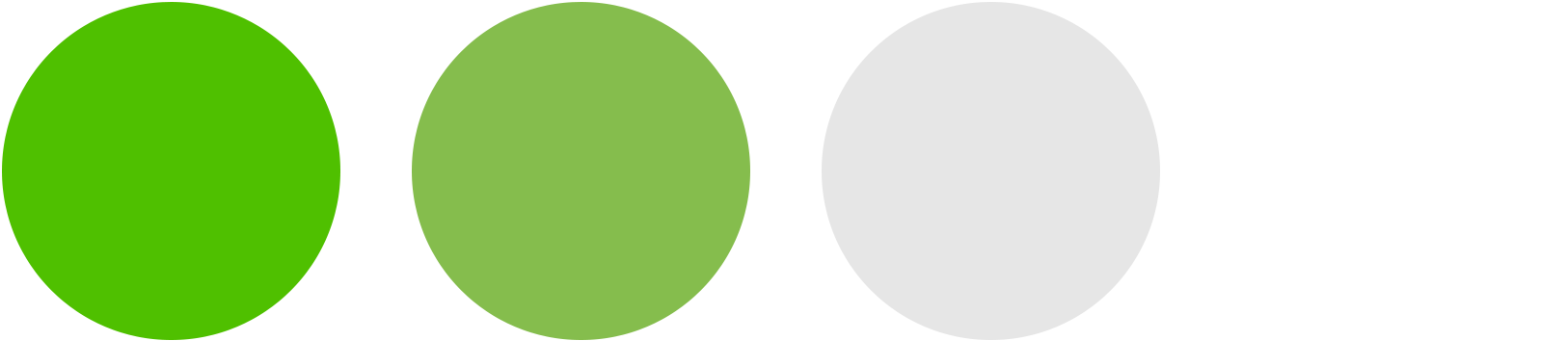
Typography
Clean and modern fonts for clarity and readability.
Museo Sans Rounded
Sample Screens
Conclusion
Working on 3uloom has been an incredibly rewarding experience, allowing me to explore education technology and student-centered learning solutions in depth. Designing a platform that connects learners with tutors required creative problem-solving, strategic planning, and a deep understanding of user needs. This journey has been a valuable opportunity to refine ideas, optimize functionality, and create an intuitive system that enhances access to quality education.